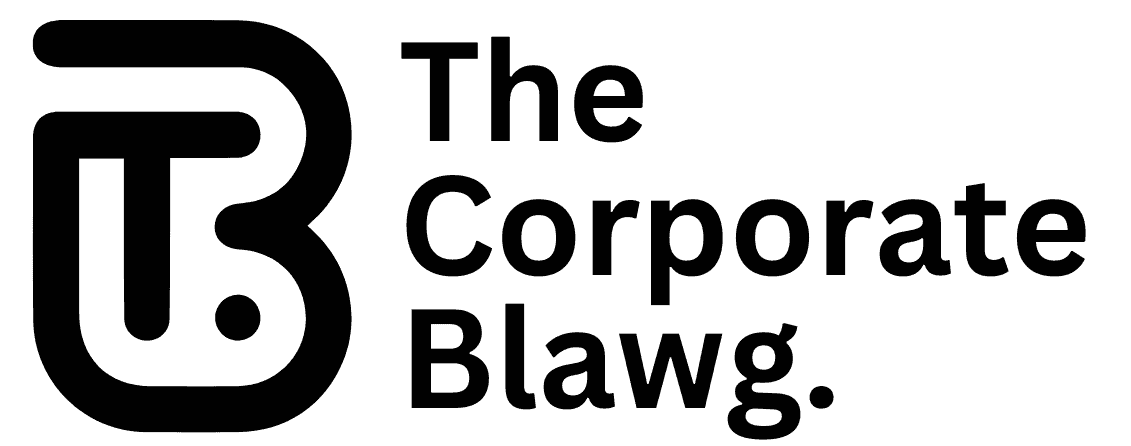Small business bookkeeping tips are worth their weight in gold – and the numbers back this up. The payroll and bookkeeping industry reached a staggering $60 billion valuation in 2022, which proves these services matter tremendously to businesses of all sizes.
Small business bookkeeping tips are worth their weight in gold – and the numbers back this up. The payroll and bookkeeping industry reached a staggering $60 billion valuation in 2022, which proves these services matter tremendously to businesses of all sizes.
Running a small business myself, I understand the struggle of managing bookkeeping tasks while handling everything else. These bookkeeping tips aren’t just helpful suggestions – your business’s survival depends on tracking revenue and operating costs properly. On top of that, keeping proper documentation serves both practical needs and legal requirements.
Smart bookkeeping practices will build a strong foundation for financial stability and growth. Most businesses now use cloud-based accounting software to reconcile transactions, generate invoices, and track expenses quickly. Your regular bank reconciliation spots problems early and keeps financial data accurate, leading to smarter business decisions.
I’ll share 7 practical bookkeeping tips that will save business owners hours every week and keep their finances perfectly organized.
Separate Business and Personal Finances
Small business owners often overlook one of their most basic bookkeeping tips – keeping business money completely separate from personal accounts. A 2018 Nav study revealed that 50% of business owners without a business bank account want to open one but haven’t had the time to set it up [1]. This oversight can create major complications in managing your finances.
Tip overview of separating business and personal finances
Your company’s money needs clear boundaries from your personal funds. This means using different bank accounts, credit cards, and financial records for each. Your business should function as its own entity, which it really is.
The rule is simple: business expenses go through business accounts, while personal expenses stay in personal accounts. This clear division builds a strong base for proper bookkeeping and money management.
Business owners running LLCs or corporations must keep their finances separate – it’s the law. One expert states, “Corporations and LLCs must, by law, keep their business’s finances separate from the owner’s personal accounts” [2]. Sole proprietors also get vital benefits from this separation.
Why this bookkeeping tip saves time
Keeping your finances separate saves you countless hours. You might think one account works better, but reality paints a different picture.
Tax season becomes a nightmare when you mix personal and business transactions. A banking expert explains, “If your personal and business finances aren’t separated, it can take hours to go through your checking account statements and see what was personal and what was business. That can cause a lot of headaches” [3].
Separate finances make tracking business expenses quick and easy. Dedicated business accounts let you:
-
Create accurate financial statements with a few clicks
-
Spot deductible business expenses quickly
-
Save hours sorting mixed transactions
-
Make tax prep and audits smoother
This clear division helps you see your cash flow clearly and make smarter business decisions.
The quickest way to implement this tip
You’ll need several practical steps to put this bookkeeping advice into action:
1. Open dedicated business accounts A separate business checking account sets your foundation. Think about adding a business savings account for taxes or future growth [4].
2. Get business credit cards Business credit cards do more than separate expenses – they build your business credit. Research shows that “only two out of 10 business owners use a business credit card” [5], missing this valuable chance.
3. Pay yourself a consistent salary Set up regular payments instead of taking money randomly. “If you write a check for the same amount every month from your business’s checking account to your personal checking account, you can make it easier for both your personal finances and your business finances to stay on budget” [6].
4. Keep separate receipt systems Set up different storage systems for business and personal receipts. Use physical folders or digital systems for electronic receipts [4].
5. Create clear expense policies Make rules about what counts as a business expense. Watch areas where personal and business activities overlap, like travel, meals, and entertainment [6].
6. Use business accounting software Connect dedicated accounting software to your business accounts. This automates expense categories and reports, saving more bookkeeping time [5].
7. Talk to financial professionals Ask an accountant or financial advisor who knows small business finances if you need help with proper separation.
These strategies create clean financial boundaries that make bookkeeping easier, protect your personal assets, and save time. Your business also looks more credible to vendors, clients, and banks.
Note that keeping this separation needs constant attention. Don’t use business money for personal expenses or the other way around, even for small amounts. The time you’ll save and financial clarity you’ll gain make the initial work worthwhile.
Automate Your Bookkeeping Tasks
Image Source: Docyt
Automation is a game-changer among the best small business bookkeeping tips you can use. A 2023 QuickBooks survey shows small business owners spend about 21 hours per week on manual bookkeeping tasks [1]. That’s almost a full workday you could spend growing your business.
Tip overview of automating bookkeeping
Technology now handles many financial tasks that used to be done by hand. This covers everything from gathering and sorting financial data to creating reports and tracking money trends [3].
Modern bookkeeping automation can do amazing things:
-
Pull transactions straight from your bank accounts and credit cards
-
Sort your expenses using rules you set up
-
Send out regular invoices on its own
-
Figure out sales tax across thousands of areas
-
Match your bank data with your books
-
Put together financial reports with little effort
QuickBooks data shows 8 out of 10 customers save time by automating their accounting/bookkeeping processes [3]. The system sorts more than 550 million transactions every year for its users [3]. These numbers show just how powerful automation can be.
Why this bookkeeping tip saves time
Automation cuts down work time in several ways. Manual data entry used to eat up hours of work – now it’s gone. Your information shows up right away in your accounting system once you link your accounts to the software [2].
Different platforms offer different time savings. Xero users can cut down their bookkeeping time by up to 5 hours weekly [1]. FreshBooks users save about 10 hours monthly on paperwork [1]. What used to take days now takes minutes to check [3].
Accuracy gets better too. 85% of QuickBooks users feel more confident about their bookkeeping with automation [3]. OCR bank statement tools are 99% accurate when reading statements [3], which means near-perfect records.
Money savings are just as impressive. Companies that use automation cut their accounting costs by 70% in the first few months [1]. They also get paid 50% faster – about 5 days sooner [5], which helps manage cash flow better.
How to implement this tip effectively
You need a good plan to make automation work:
-
Look at what you need – Find out which bookkeeping tasks take up most of your time. Look for places where mistakes happen often [7].
-
Pick the right software – Look into cloud accounting platforms that fit your business needs and budget. Make sure they work well with your current systems [7].
-
Link your accounts – Hook up your business bank and credit cards from the 24,000+ supported financial institutions [3]. This lets transactions come in automatically.
-
Make sorting rules – Set up custom rules for your regular transactions [3]. You might say “Code all Dropbox charges from AMEX as software subscriptions” [7].
-
Handle receipts better – Use apps to snap pictures of receipts or forward email receipts. These apps pull out the data and create transactions in your accounting system [7].
-
Check things regularly – Even though automation does most of the work, you should still keep an eye on things. Set aside time each week to review and fix any issues.
-
Get your team ready – Everyone needs to know how to use the new systems [7]. This stops people from finding ways around the system that could cause problems.
These automation strategies will cut down your bookkeeping work while making everything more accurate. You’ll also see your company’s financial picture more clearly, right as things happen.
Use Cloud-Based Accounting Software
Cloud accounting software has changed how small businesses manage their finances. 80% of businesses report increased productivity after moving their accounting to the cloud [6]. Cloud-based solutions are the life-blood of good bookkeeping practices for small business owners. They provide benefits that desktop software can’t match.
Tip overview of cloud-based accounting tools
Cloud accounting lets you store financial data on remote servers. You can access it from any device with internet instead of installing software on your computer [3]. The system runs online and enables smooth teamwork and automated processes.
Key elements of cloud accounting include:
-
Secure data storage on remote servers that eliminates physical storage needs [8]
-
Automatic data backups that run without your input [9]
-
Immediate access to financial information anywhere [3]
-
Easy connection with banking feeds and other business tools [3]
QuickBooks Online, Xero, and Sage are popular platforms that offer similar features with different interfaces and pricing [6]. They provide mobile apps so you can manage finances anywhere. You’ll find features like invoicing, expense tracking, and bank reconciliation right on your phone [3].
Why this bookkeeping tip saves time
Cloud accounting removes many time-consuming tasks from traditional bookkeeping. QuickBooks reports that 8 out of 10 customers save time with their cloud platform [10]. The benefits show up in several ways:
Your business bank accounts connect directly to the software. This imports transactions automatically and cuts down on manual data entry [8]. The system helps categorize expenses, create invoices, and balance accounts.
Teams work better because multiple users can view financial data at the same time [3]. Your accountant reviews your books without file transfers or office visits—saving hours each month in coordination [11].
Mobile access helps you handle finances during spare moments. You can send invoices from your phone while waiting for meetings [3].
Immediate financial insights reduce report generation time. Your data stays current, so you won’t waste time gathering outdated information [10].
How to implement this tip effectively
A smooth transition to cloud accounting needs good planning:
-
Review your business needs – Look at your specific requirements before picking software. Think about user count, transaction volume, and special features for your industry [8].
-
Pick the right platform – Look into QuickBooks Online, Xero, FreshBooks, or Sage based on what you need and can afford [6]. Free trials help you test before buying.
-
Get your data ready – List everything from your current system that needs to move [8]. This helps preserve your financial history.
-
Link your accounts – Connect your business bank accounts and credit cards for automatic transactions. Most cloud platforms work with 24,000+ financial institutions [9].
-
Connect your other tools – Link your accounting software to CRM, inventory, or e-commerce platforms for smooth data flow [8].
-
Set up security – Cloud accounting beats traditional methods in security despite data privacy concerns [6]. Use strong passwords and multi-factor authentication for extra protection.
-
Help your team learn – Create training plans that match different job roles so everyone uses the system well [8].
Cloud-based accounting software builds a strong base for other bookkeeping practices. It supports automation and consistent tracking while cutting down manual work significantly.
Set a Consistent Bookkeeping Schedule
Regular bookkeeping might be the most overlooked yet influential small business practice. Business owners who put off their financial record-keeping often face a jumbled mess of transactions that become harder to handle. Research shows they spend double the time sorting through backed-up records.
Tip overview of consistent bookkeeping routines
A solid bookkeeping routine needs specific times to manage your financial records. You should set aside dedicated periods—daily, weekly, or monthly—just for bookkeeping tasks. Your main goal is to build a predictable system that stops work from piling up.
Your business volume determines how often you should update your books. Companies with many daily transactions need daily recording. A weekly approach works well for businesses with fewer transactions. Whatever schedule you choose, experts say you should match transactions with bank statements monthly.
Consistency forms the life-blood of good bookkeeping. A financial expert puts it well: “Once you have determined the day of the week and the time that works best for you to dedicate to your books, stick to it!” This approach turns bookkeeping from a dreaded task into a simple routine.
Why this bookkeeping tip saves time
We found that consistent schedules stop the dreaded “bookkeeping backlog” that takes forever to sort out. Piled-up transactions force you to waste time remembering purchase details from weeks or months ago.
Regular bookkeeping sessions give you:
-
Quick spotting of problems while events stay fresh
-
Less time fixing errors that grow over time
-
No more overwhelming end-of-quarter or year-end rushes
-
Better tax prep throughout the year instead of last-minute scrambles
Financial experts say current bookkeeping helps you “easily identify any discrepancies or areas that need more attention” before small issues turn into time-consuming problems.
How to implement this tip effectively
Pick your ideal bookkeeping day. Look for a weekday when your workload lets you focus on finances. Monday mornings or Thursday evenings work great for many small businesses. These times offer either a fresh week start or a pre-weekend review.
Mark this time on your calendar as unchangeable. Your “finance hour” deserves the same priority as client meetings. Set up recurring calendar events with reminders to stay on track.
These practical steps will help you succeed:
-
Check your transaction volume to pick the right frequency (daily, weekly, or monthly)
-
Choose a regular day and time that fits your schedule
-
Add automated reminders to stay accountable
-
Make a checklist of tasks for each session
-
Use cloud accounting tools that fit your scheduled routine
Success comes from building habits that last. Automated emails or text reminders help you stay accountable when starting your routine. A “bookkeeping checklist” makes these sessions more productive.
It’s worth mentioning that consistent bookkeeping builds a sustainable system that keeps financial management simple. Small, regular time investments will save you hours and reduce stress later.
Reconcile Bank Statements Regularly
Bank reconciliation is a critical foundation for accurate small business bookkeeping. The process of comparing your internal financial records with bank statements might seem boring, but it plays a vital role in maintaining financial clarity. Businesses that perform regular reconciliations find discrepancies early and keep more accurate financial records.
Tip overview of bank reconciliation
Bank reconciliation compares your business’s financial records against bank statements to make sure both line up perfectly. This verification helps catch differences between your records and bank statements.
We used reconciliation for multiple purposes:
-
Finding missing or duplicate transactions
-
Detecting potential bank errors
-
Uncovering possible fraudulent activity
-
Confirming proper recording of all deposits and withdrawals
“Bank reconciliation is more than just a financial chore; it’s a strategic tool that empowers your business with the information needed to make informed decisions,” note financial experts [12]. The process will give you data accuracy that becomes crucial for confident decision-making.
Your transaction volume determines the ideal frequency. Monthly reconciliation works well for most small businesses [5]. In spite of that, businesses with high transaction volumes—like retail stores or restaurants—might benefit from weekly or even daily reconciliations [2].
Why this bookkeeping tip saves time
Regular reconciliation ended up saving substantial time, unlike what many assume. Early error detection prevents them from snowballing into larger issues that need extensive investigation later.
Regular bank statement reconciliation provides several time-saving benefits:
-
Early error detection: Quick discrepancy resolution happens when events remain fresh in memory [1]
-
Fraud prevention: Quick unauthorized transaction detection helps solve issues before escalation [13]
-
Improved cash flow visibility: Exact knowledge of available money helps avoid bounced checks and failed payments [14]
-
Optimized tax preparation: Well-reconciled accounts make tax filing much easier [15]
Business owners who delay reconciliations spend twice as much time sorting through backlogged transactions. Quick reconciliation prevents errors from “piling up, becoming more confusing and harder to fix” [2].
Regular reconciliation helps identify cash flow patterns that enable better financial planning and reduce time spent handling financial emergencies.
How to implement this tip effectively
A well-laid-out approach helps implement effective bank reconciliation:
Step 1: Gather necessary documents Get your bank statements and internal accounting records for the reconciliation period [5].
Step 2: Compare transactions Check each transaction on your bank statement against your books. Mark matched transactions and note differences [16].
Step 3: Identify outstanding items Common reasons for differences include:
-
Deposits in transit (not yet cleared by the bank)
-
Outstanding checks (written but not yet cashed)
-
Bank fees not recorded in your books
-
Electronic transactions not entered in your ledger [17]
Step 4: Make necessary adjustments Update your records to account for bank fees, interest earned, and any errors you find [1].
Step 5: Verify matching balances Your adjusted bank balance should match your adjusted book balance after adjustments, leaving an unreconciled amount of $0 [17].
Modern accounting software automates much of this process. These tools connect to your bank accounts directly, match transactions automatically, and flag differences for review [18].
Make reconciliation a scheduled task, perhaps right after receiving your monthly bank statement. This routine makes the task a normal part of your bookkeeping process instead of a dreaded chore.
Regular bank reconciliation helps maintain accurate financial records, catch potential issues early, and save time throughout the year.
Track Income and Expenses Accurately
Budget tracking and expense management are the foundations of any business’s financial success. This simple bookkeeping tip might not sound exciting, but it’s a vital part of keeping accurate records and making smart business choices.
Tip overview of tracking income and expenses
Your business needs a clear picture of money coming in and going out. Recording and organizing every transaction helps you understand your cash patterns better.
You need to capture every transaction from big client payments down to small office supplies. Each record should show the date, what it was for, how much it cost, and which category it belongs to. Smart categorization makes your finances easier to understand. You’ll spot spending trends faster and find tax write-offs more easily.
The IRS points out that good records help business owners “monitor the progress of their business, prepare financial statements, identify income sources, keep track of expenses, and support items reported on tax returns” [19].
Why this bookkeeping tip saves time
Regular expense tracking saves you from the headache of sorting through piles of receipts at tax time. A good system cuts down hours you’d waste looking for missing papers or trying to remember old purchases.
Here’s how proper tracking saves your time:
-
Tax prep becomes straightforward with organized expenses
-
Your audit risk drops when transactions are well-documented
-
Tax deductions get flagged automatically
-
You see how your business performs without extra work
Digital tools can cut your bookkeeping time in half [20]. This gives you more time to run your business. Quick updates to your records also help catch mistakes or fraud before they turn into bigger issues [21].
How to implement this tip effectively
Here’s what you need to do to track income and expenses the right way:
-
Choose dedicated tracking tools: Pick accounting software that links to your bank accounts and imports transactions automatically [22].
-
Establish clear categories: Set up expense groups that match your business and tax needs [23].
-
Digitize receipts immediately: Snap photos of receipts with mobile apps to avoid paper mess [22].
-
Review transactions weekly: Take time to check categories and sort any missing items quickly [24].
-
Monitor spending patterns: Look at expense reports often to find ways to cut costs [25].
What matters most is sticking to your system consistently. QuickBooks notes that “tracking your expenses throughout the year saves time during tax season and allows for quick action if costs rise” [26]. Whatever method you pick, staying disciplined about regular tracking is significant to your long-term success.
Stay on Top of Tax Deadlines
Tax deadlines are everything small businesses need to get right in their bookkeeping. Missing these dates can lead to hefty penalties and interest. The IRS collected more than $25.60 billion in extra taxes from late returns [7]. This shows how deadline management affects your finances.
Tip overview of managing tax deadlines
Your business structure determines when you need to file and pay taxes throughout the year. Here are the key deadlines:
-
Sole proprietors: Returns due April 15 for calendar year taxpayers [27]
-
Partnerships: Generally due by the 15th day of the third month following tax year end [27]
-
S corporations: Due by the 15th day of the third month after tax year end [27]
-
C corporations: Generally due by the 15th day of the fourth month after tax year end [27]
Calendar year 2024 filers must submit Form 1040 or 1040-SR by April 15, 2025 [3]. You’ll need to make quarterly estimated tax payments if you expect to owe $1,000 or more when filing [3].
Why this bookkeeping tip saves time
We focused on tax deadline management that stops the last-minute rush which wastes time. Filing extensions won’t give you extra time to pay—just more time to file the return [3][28]. Year-round organization cuts stress and saves time during busy periods.
Plus, late filing penalties cost more than late payment penalties [28]. You should file on time even if you can’t pay right away. Keeping tax documents in one place as they arrive ends up making everything smoother [29].
How to implement this tip effectively
Here’s how to manage tax deadlines better:
-
Create a tax calendar: As Sturgeon Christie, CEO of Second Skin Audio, explains, “We create a calendar of our tax obligations, including all the taxes we need to pay for the month, the day they are due, and the total amount” [7].
-
Set up electronic payments: Think about using the Electronic Federal Tax Payment System (EFTPS), Direct Pay, or credit/debit card payments [3].
-
Establish reminders: Put important dates on your calendar early [30]. The deadline moves to the next business day if it falls on a weekend or legal holiday [27][31].
-
Utilize accounting software: Most accounting programs come with tax deadline features and reminders [7].
-
Get professional help: Complex tax situations might need a tax professional who ensures compliance and finds all possible deductions [32].
These practical steps will help revolutionize how you handle tax deadlines. They’ll become just another routine part of your bookkeeping system.
Conclusion
These seven bookkeeping tips will change how you manage your small business finances and save you countless hours each week. Business owners who keep personal and business finances separate avoid spending hours untangling transactions during tax time. Those who welcome automation cut manual bookkeeping tasks by over 20 hours weekly. This lets them concentrate on growth instead of paperwork.
Cloud accounting systems give businesses a powerful edge. About 80% of businesses report increased efficiency after switching to these systems. Easy access works well with a regular bookkeeping schedule and stops the time-consuming backlog that affects many small businesses.
Bank reconciliation often gets overlooked. This simple practice helps detect errors early and prevents fraud, which saves time and money. Tax preparation becomes easier with proper income and expense tracking. Digital tools can reduce bookkeeping time by half.
Being proactive with tax deadlines helps avoid getting pricey penalties and last-minute rushes that can slow down your business. The IRS collects $25 billion from late filings, which shows how proper deadline management affects finances.
These bookkeeping strategies work best as a complete system. Setup time quickly pays off through ongoing efficiency gains. Success doesn’t need perfection – it needs consistency. Small, regular actions build strong financial habits over time.
Start today by picking one tip to use this week. Add the others gradually until you have an uninterrupted bookkeeping system that supports your goals instead of eating up your valuable time.
FAQs
Q1. What are the essential bookkeeping principles for small businesses? The key principles include separating business and personal finances, tracking all expenses, reconciling accounts regularly, maintaining accurate records, and staying on top of tax obligations. These fundamentals ensure financial clarity and compliance.
Q2. How much time should small business owners dedicate to bookkeeping? The time required varies based on business size and complexity. Very small businesses might need 5-10 hours monthly, while larger ones could require 5-10 hours weekly. Using automation and cloud-based tools can significantly reduce this time investment.
Q3. What are the most effective ways to keep financial records for a small business? Implement a digital recordkeeping system that includes accounting software to track income and expenses. Regularly update your books, digitize receipts, and maintain a summary of all business transactions. This approach ensures accuracy and makes tax preparation much easier.
Q4. How can small businesses streamline their bookkeeping process? Automate tasks using cloud-based accounting software, set a consistent schedule for financial management, use digital tools for expense tracking, and regularly reconcile bank statements. These practices save time and improve accuracy.
Q5. When should a small business owner consider hiring professional bookkeeping help? Consider professional help when bookkeeping tasks become overwhelming, consume too much of your time, or if you’re struggling to keep up with tax obligations and financial reporting. A professional can often save you money by ensuring accuracy and identifying tax-saving opportunities.
References
[1] – https://www.score.org/resource/blog-post/bank-reconciliation-tips-your-small-business
[2] – https://www.netsuite.com/portal/resource/articles/accounting/bank-reconciliation.shtml
[3] – https://www.irs.gov/publications/p334
[4] – https://squareup.com/us/en/the-bottom-line/managing-your-finances/8-easy-ways-to-separate-your-personal-and-business-finances
[5] – https://www.saasant.com/blog/why-is-it-important-to-reconcile-your-bank-statements/
[6] – https://www.hirewithnear.com/blog/cloud-accounting
[7] – https://startupnation.com/grow-your-business/navigating-tax-planning-and-compliance-for-small-businesses/
[8] – https://www.eisneramper.com/insights/outsourced-finance-accounting/cloud-based-accounting-overview-0125/
[9] – https://quickbooks.intuit.com/accounting/
[10] – https://www.netsuite.com/portal/resource/articles/accounting/cloud-accounting-benefits.shtml
[11] – https://www.sage.com/en-us/blog/cloud-accounting-software-expert-tips-for-success/
[12] – https://trovata.io/blog/automating-bank-reconciliation-accounting/
[13] – https://wise.com/us/blog/why-is-it-important-to-reconcile-your-bank-statements
[14] – https://lili.co/blog/bank-reconciliation
[15] – https://www.ibntech.com/blog/bank-reconciliations-impact-on-small-business-success/
[16] – https://www.equilityhq.com/blog/bank-reconciliation-guide
[17] – https://canons.sog.unc.edu/2024/04/the-bank-reconciliation-a-key-internal-control-in-financial-management/
[18] – https://info.machen.cpa/blog/balancing-the-books-regular-bank-reconciliations-are-essential-for-a-successful-business
[19] – https://www.irs.gov/newsroom/taking-care-of-business-recordkeeping-for-small-businesses
[20] – https://receiptsai.com/blog/10-time-saving-tips-for-small-business-expense-tracking
[21] – https://www.freshbooks.com/hub/expenses/keeping-track-of-business-expenses?srsltid=AfmBOoo-TKxDweHbDD-mV3s3-4J2lB8G4Une4C18G4JKvA-piArl3afL
[22] – https://quickbooks.intuit.com/accounting/track-expenses/
[23] – https://www.thebricks.com/resources/how-to-create-an-income-and-expense-tracker-in-spreadsheets
[24] – https://www.rippling.com/blog/how-to-track-business-expenses
[25] – https://www.brex.com/spend-trends/expense-management/how-to-track-business-expenses
[26] – https://www.oracle.com/erp/track-business-expenses/
[27] – https://www.irs.gov/faqs/small-business-self-employed-other-business/starting-or-ending-a-business/starting-or-ending-a-business-3
[28] – https://www.baldwincpas.com/insights/tax-filing-tips-for-2025-deadlines-extensions-best-practices
[29] – https://www.ameriprise.com/financial-goals-priorities/taxes/actions-to-take-before-april-tax-deadline
[30] – https://www.carsonthorncpa.com/news/tax-deadlines-for-small-businesses
[31] – https://turbotax.intuit.com/tax-tips/small-business-taxes/business-tax-deadline-guide-for-2024/c6DlyOhp5
[32] – https://www.citybarjusticecenter.org/news/key-annual-filings-tax-deadlines-every-small-business-owner-should-know-for-2025/