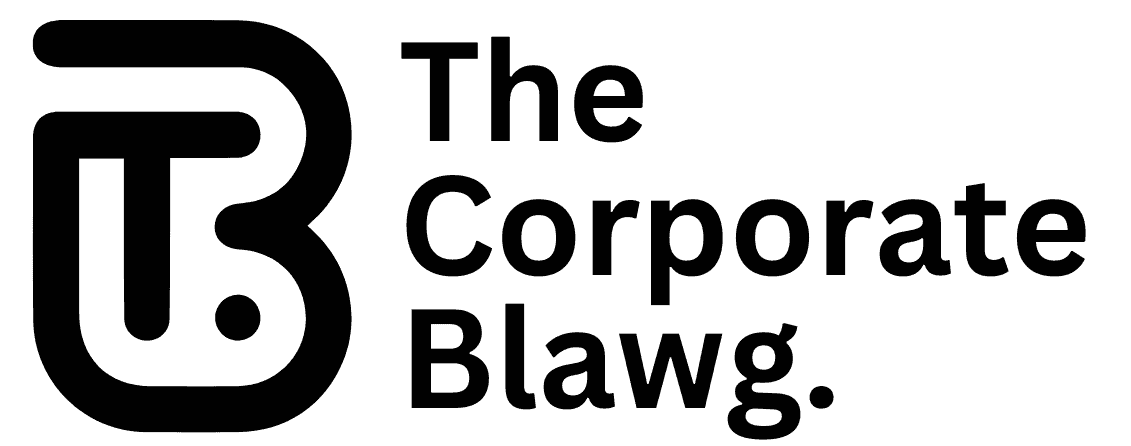Did you know that bank reconciliation errors can lead to under-reporting sales and might trigger a tax inspection? Many small business owners don’t realize this until it’s too late.
Did you know that bank reconciliation errors can lead to under-reporting sales and might trigger a tax inspection? Many small business owners don’t realize this until it’s too late.
Bank reconciliation works like your financial health check-up. It helps you find and fix data entry mistakes, detect wrong payments, and spot potential fraud. Getting it wrong can give you an inaccurate view of your available funds. This affects your critical business decisions.
We’re small business owners too, and we know how tough it is to handle bank statements while juggling other tasks. That’s why we’ve put together this complete guide. You’ll learn exactly how to do bank reconciliation. We’ll share time-saving templates and show you how bank reconciliation software can turn this monthly task into a quick, painless process.
Most business owners check their bank accounts monthly – that’s what experts recommend. Using accounting software with bank feed integration can save you valuable time and cut down manual work. Every small business owner needs more of that!
Ready to become skilled at this crucial financial practice? Let’s take a closer look.
What Is Bank Reconciliation and Why It Matters
Bank reconciliations are the foundations of your business’s financial health monitoring system. You systematically compare your internal financial records with bank statements to make sure they match perfectly. Your financial data becomes trustworthy when these records line up. Any mismatch signals potential risks that need immediate attention.
Definition and purpose
Bank reconciliation matches your business’s financial records against bank statements. This verifies accurate recording of all transactions in both places. The main goal is to spot and explain differences between these two sets of records. Your cash balance accuracy gets confirmed through this process, which helps avoid unpleasant financial surprises [1].
Bank reconciliation works as a financial “reality check” that shows your true financial situation [2]. You create a verified record of your business’s cash position by carefully matching each transaction—from deposits to withdrawals.
Your reconciliation process involves perusing deposits, withdrawals, and fees. The books’ closing balance should match your bank statement. This verified balance becomes your next reconciliation period’s starting point [1].
How it helps small businesses
Small businesses gain multiple critical benefits from regular bank reconciliations:
- Detect administrative errors: Your cash flow picture becomes clearer through bank reconciliations. They help identify transaction errors, spot bounced checks, and avoid unnecessary bank fees [3].
- Catch fraud early: Small businesses face higher risks of internal fraud. Regular reconciliations help spot unauthorized transactions, manipulated checks, or missing deposits before they cause major damage [3].
- Improve tax accuracy: Accurate reconciliations prevent missing expenses that could affect your performance metrics, sales tax obligations, and personal tax obligations. This saves you from pricey audits or penalties [3].
- Better cash management: Your actual financial status drives effective cash flow management. Bank reconciliation gives you a clear, current snapshot of your finances. This creates solid ground for financial decisions [2].
The Association of Certified Fraud Examiners reports businesses lose about 5% of their annual revenue to fraud [2]. Strong internal controls through proper reconciliation help minimize these losses.
Common misconceptions
Bank reconciliation isn’t just another tedious accounting task—it’s crucial for business success. Many small business owners believe myths that can lead to financial trouble:
Myth 1: “Direct import makes reconciliation unnecessary.” Banking software imports transactions but doesn’t verify balances. Only reconciliation ensures everything matches correctly [1].
Myth 2: “Bank statements are sufficient.” Bank statements become outdated instantly after issue. Your bank’s current cleared balance works better [1].
Myth 3: “Monthly reconciliation is enough.” Monthly checks work for most, but high-volume businesses need weekly or daily reconciliations to quickly spot errors and fraud [4].
Myth 4: “It’s too time-consuming.” Delayed reconciliations become harder and costlier. Regular checks make the process faster and simpler [1].
Myth 5: “It’s just about finding errors.” Reconciliation builds business confidence through reliable financial data. This guides smart decisions about everything from paying bills to hiring staff [5].
Small businesses that skip bank reconciliation risk cascading errors in their financial records. These mistakes can derail critical business decisions and threaten financial stability [3].
Step-by-Step Guide to Reconcile Bank Statements
Bank reconciliation works best with a systematic approach. These step-by-step instructions will help you match your accounting records with bank statements and keep your financial data reliable.
1. Gather your bank statements and records
The process starts when you collect all documentation. Your bank statement for the reconciliation period comes first. This statement shows cleared and rejected checks, transaction charges, and bank fees. Your business records come next – whether they’re in accounting software or on a spreadsheet. The starting balance matters too – usually the closing balance from your last reconciliation.
2. Match transactions one by one
With documents ready, you can compare transactions line by line. Start by lining up the bank account balance with your company’s balance sheet cash balance. Look at each transaction to find matches between your records and the bank statement.
Each transaction needs:
- Exact amount matches
- Appropriate dates that factor in processing time
- Appearance in both record sets
Mark items as “cleared” as you match them. This quick way helps spot any issues early.
3. Adjust for outstanding checks and deposits
After matching, find items in your records that don’t show on the bank statement. Here are two common examples:
- Outstanding checks: Recipients haven’t cashed these checks yet. Subtract them from the bank statement balance.
- Deposits in transit: These are your recorded deposits the bank hasn’t processed. Add these to your bank statement balance.
List all issued but uncleared checks and subtract their total from your bank statement balance. Keep track of these checks until they clear or become void in future reconciliations.
4. Add missing bank-only transactions
Look for transactions on your bank statement that aren’t in your accounting records. These usually include:
- Bank service fees
- Interest earned on your account
- Returned checks from insufficient funds
- Electronic transfers or automatic payments
- Wire transfer fees
To settle these items, add interest income to your book balance and take out service fees and returned check charges. Make entries in your accounting system to record these transactions properly.
5. Compare adjusted balances
The adjusted bank balance should match your adjusted book balance perfectly after all adjustments. You want to see an unreconciled amount of $0.00. If balances don’t match, break down common errors like:
- Data entry mistakes: Wrong numbers or amounts
- Omission errors: Forgotten transactions
- Transposition errors: Reversed digits (like $32.00 recorded as $23.00)
- Fraudulent transactions: Unauthorized activity
- Incorrect opening balances: Beginning balance differs from previous ending balance
Without doubt, this verification step is vital to confirm your financial records’ accuracy and ensure all transactions are factored in properly.
Common Errors and How to Fix Them
Bank reconciliation processes can have errors even with perfect bookkeeping systems. Your financial records stay accurate when you catch these mistakes early, which prevents bigger financial problems. Here are the most common reconciliation errors and ways to resolve them.
Data entry mistakes
Reconciliation headaches often stem from data entry errors. These include:
- Incorrect transaction amounts
- Reversed debits and credits
- Wrong transaction dates
- Misclassified transactions
A simple mistake like entering USD 1200.00 as USD 1000.00 due to processing fees can disrupt your entire reconciliation [2]. The solution requires careful checking of transaction amounts against bank statements. You should correct discrepancies in your records and set up validation procedures that minimize future errors.
Omission and duplication
Missing or duplicate transactions create major reconciliation problems. Bank statements might show unrecorded transactions that don’t appear in your books. This happens because of forgotten bank fees, interest payments, or employee reimbursements [6]. Double entries occur when someone records the same payment twice. This inflates cash balances and distorts financial statements [6].
Internal records need regular updates that capture all bank adjustments. Reconciliation tools can automatically compare records and highlight discrepancies [6]. Clear processes help prevent duplicate data entry.
Transposition errors
Data entry mistakes happen when digits get accidentally reversed – like recording USD 32.00 as USD 23.00 [7]. These small errors can lead to serious financial problems [1].
These errors follow a specific math pattern: the difference between right and wrong amounts divides by 9 [8]. Take USD 986.00 recorded as USD 968.00 – the difference (USD 18.00) divides exactly by 9 [8]. This trick helps identify potential transposition errors during reconciliation.
Fraudulent transactions
Bank reconciliation is a vital fraud detection tool. The process reveals unauthorized wire transfers, fake vendor payments, or internal employee theft [6]. Fraudulent activities continue undetected without regular reconciliation and can cause major financial losses.
Business protection requires frequent account reconciliation. AI-driven fraud detection tools flag suspicious transactions. Stronger internal controls like dual approvals for high-value transactions add extra security [6].
Incorrect opening balances
Opening balance problems can derail reconciliation, especially during first-time reconciliations. Deleted or unreconciled transactions, converted files from other systems, or data damage cause these issues [4].
QuickBooks users can fix incorrect opening balances with a journal entry showing the correct date and amount. The reconciliation should match this new entry [4]. The Opening Balance Equity account needs checking to verify all transactions affecting your starting balance [9].
Bank reconciliation becomes a powerful financial management tool once you understand these common errors and their solutions. The frustrating puzzle transforms into an effective process.
Tools, Templates, and Software to Simplify Reconciliation
Banks now use revolutionary tools that make reconciliation quicker and more accurate. The right resources can make this vital task much simpler, whether you handle your books by hand or with software.
Free bank reconciliation template
Bank reconciliation templates are a great way to get started if your business hasn’t moved to accounting software yet. These well-laid-out templates have sections that cover:
- Opening and closing dates
- Deposits and payments
- Discrepancy tracking
- Adjusted balance calculations
The templates work with Excel and Google Sheets. You can customize them with your company’s details to match your specific requirements [10]. The process becomes straightforward once you download them – just record your deposits, track your payments, and spot any discrepancies [10].
How to use bank reconciliation software
Bank reconciliation software makes everything easier by pulling transactions straight from your linked accounts [3]. Here’s what you need to do:
Your first step is connecting your bank accounts to your preferred software. Your transactions will then sync each day automatically [3].
Next, check each transaction as it comes in. Software like QuickBooks puts everything in order so you can verify each item systematically [3].
The final step involves matching transactions between your records and bank statement. The software keeps track with running totals as you work [3].
How to undo a bank reconciliation in QuickBooks Online
Sometimes you’ll need to reverse a reconciliation. In QuickBooks Online Accountant:
- Navigate to Accounting > Reconcile tab > History by account
- Select the account and set date range
- Find the reconciliation and click “View report”
- Select the dropdown in the Action column, then choose “Undo”
- Confirm by selecting “Yes” and “Undo” [11]
Regular QuickBooks Online users can unreconcile transactions through the Chart of Accounts. They should view the register, select transactions, and click the R status until it shows blank or cleared [11].
Benefits of automation
Automated reconciliation brings many advantages:
- Time efficiency: Companies lose at least one full workday each week on payment operations – this affects 36% of businesses [12]. Automation cuts this time substantially.
- Error reduction: The system makes fewer mistakes than humans, which leads to more reliable financial records [13].
- Scalability: Your automated system handles more transactions without needing extra staff [13].
- Real-time updates: The system alerts you immediately when it spots exceptions or problems [13].
- Cost savings: Your business runs more efficiently and spends less on manual work [13].
Best Practices for Ongoing Bank Reconciliations
Sound financial management in small businesses starts with consistent bank settlement habits. Bank settlement should be viewed as an ongoing practice that needs discipline and structure, not just a one-time task.
Settle monthly or more often
Your business’s transaction volume should determine how often you settle accounts. Monthly settlement works as the minimum standard for most small businesses [14]. Companies handling more transactions will benefit from frequent checks:
- Daily settlement: Best suited for retail stores or restaurants with high transaction volumes [14]
- Weekly settlement: Works well for small to medium-sized businesses with moderate activity [14]
- Monthly settlement: Fits businesses with low transaction volumes or predictable activity [14]
Daily settlement helps businesses with higher fraud risks catch unauthorized transactions before money leaves their account [15].
Use accounting software with bank feeds
Bank feeds revolutionize the settlement process through automatic transaction imports into your accounting system. This technology:
- Cuts down data entry errors
- Shows your finances in up-to-the-minute detail
- Makes settlement possible in minutes each day [16]
QuickBooks, Xero, and Sage Intacct are popular software choices with built-in bank feed features that connect to thousands of financial institutions [17]. To cite an instance, Xero automatically flows transactions into your system, ready for quick review and matching [18].
Keep your records updated
Updated records make settlement easier by a lot. Settle accounts soon after receiving bank statements [19] and record transactions right away in your accounting system [20]. Your documentation should include:
- Settlement worksheets showing calculations
- Supporting documents for settling items
- Evidence of review and approval [21]
Assign responsibility to a team member
Clear accountability comes from specific team members handling settlement. Small business owners or dedicated bookkeepers usually take this role, while larger organizations use accounting specialists [22].
Team members should have separate duties when handling different financial aspects [23]. One person should receive payments while another records them in your system [19]. This vital practice prevents fraud and adds oversight to your financial processes.
Conclusion
Master Your Finances Through Effective Bank Reconciliation
Bank reconciliation is the life-blood of sound financial management for your small business. This piece explains why this process matters, how to do it right, and ways to streamline it with modern tools.
Regular bank reconciliation goes beyond matching numbers. It protects your business from fraud, keeps you tax compliant, and gives you accurate financial data to make critical decisions. On top of that, it helps you avoid mistakes that could get pricey and affect your business’s financial health.
Bank reconciliation might look daunting at first, but breaking it down into simple steps makes it easier. You need to gather statements, match transactions step by step, handle outstanding items, and compare adjusted balances until they match perfectly.
Modern templates and specialized software can turn reconciliation from a dreaded task into a quick routine. Setting up consistent reconciliation habits – monthly, weekly, or daily – builds strong foundations for financial success.
Bank reconciliation is an investment in your business’s financial security. Make it your priority instead of an afterthought. Good reconciliation practices will give you peace of mind that your financial records match reality. This enables you to make confident business decisions based on reliable data.
These practices will soon show you the benefits of clear visibility into your business finances. Financial clarity helps you avoid problems and creates opportunities for your business to grow stronger.
FAQs
Q1. What are the key steps in performing a bank reconciliation? Bank reconciliation involves gathering bank statements and business records, matching transactions, adjusting for outstanding items, adding missing bank-only transactions, and comparing adjusted balances. This process ensures your financial records accurately reflect your bank account activity.
Q2. How often should small businesses reconcile their bank accounts? While monthly reconciliation is standard for most small businesses, the frequency should align with your transaction volume. Businesses with high transaction volumes may benefit from weekly or even daily reconciliations to quickly detect errors or fraud.
Q3. What are common errors in bank reconciliation and how can they be fixed? Common errors include data entry mistakes, omissions, duplications, and transposition errors. To fix these, carefully review transactions, implement validation procedures, use reconciliation tools that highlight discrepancies, and double-check calculations, especially for amounts that differ by multiples of 9 (which often indicates transposition errors).
Q4. How can automation tools simplify the bank reconciliation process? Automation tools can import transactions directly from bank feeds, reducing manual data entry and errors. They also provide real-time updates, scale easily with growing transaction volumes, and can significantly reduce the time spent on reconciliation, allowing for more frequent checks and earlier detection of issues.
Q5. What are some best practices for ongoing bank reconciliations? Best practices include reconciling at least monthly (or more frequently for high-volume businesses), using accounting software with bank feed integration, keeping records updated promptly, and assigning clear responsibility for reconciliation to specific team members. Additionally, maintaining comprehensive documentation and implementing separation of duties can help prevent fraud and ensure oversight.
References
[1] – https://www.investopedia.com/terms/t/transposition-error.asp
[2] – https://www.linkedin.com/pulse/data-entry-errors-bank-reconciliation-md-mohashin-pjulc
[3] – https://quickbooks.intuit.com/accounting/bank-reconciliation/
[4] – https://quickbooks.intuit.com/learn-support/en-us/help-article/bank-feeds/fix-beginning-balance-issues-quickbooks-desktop/L04fjomHI_US_en_US
[5] – https://www.ibntech.com/blog/bank-reconciliations-impact-on-small-business-success/
[6] – https://www.cashmanagement.org/bank-reconciliation/the-5-most-common-bank-reconciliation-errors-and-how-to-avoid-them/
[7] – https://quickbooks.intuit.com/r/accounting/bank-reconciliation/
[8] – https://www.accountingcoach.com/blog/what-is-a-transposition-error
[9] – https://www.budgetease.biz/blog/bank-reconciliations-opening-balance-doesnt-match-the-bank-statement
[10] – https://www.freshbooks.com/accounting-templates/bank-reconciliation?srsltid=AfmBOopP-fGb-QBP-6AGN6ouCOpTZq81gLXmC5r3WOc5KsEONf5nJTdK
[11] – https://quickbooks.intuit.com/learn-support/en-us/banking/how-do-i-undo-past-bank-reconciliations/00/1363326
[12] – https://www.adyen.com/knowledge-hub/automated-reconciliation
[13] – https://www.highradius.com/resources/Blog/automated-reconciliation/
[14] – https://www.asnanicpa.com/post/how-often-should-i-reconcile-my-business-bank-account
[15] – https://www.selleraccountant.com/how-often-should-you-reconcile-your-accounts/
[16] – https://www.xero.com/us/accounting-software/connect-your-bank/
[17] – https://www.sage.com/en-us/sage-business-cloud/intacct/resources/datasheets/bank-feeds-reconciliations/
[18] – https://www.xero.com/us/accounting-software/reconcile-bank-transactions/
[19] – https://whipplewoodcpas.com/accounting-best-practices-for-bank-reconciliation/
[20] – https://www.zoneandco.com/articles/tips-for-improving-your-bank-reconciliation-process
[21] – https://www.solvexia.com/blog/internal-control-bank-reconciliation
[22] – https://www.sage.com/en-us/blog/what-is-bank-reconciliation/
[23] – https://www.equilityhq.com/blog/bank-reconciliation-guide