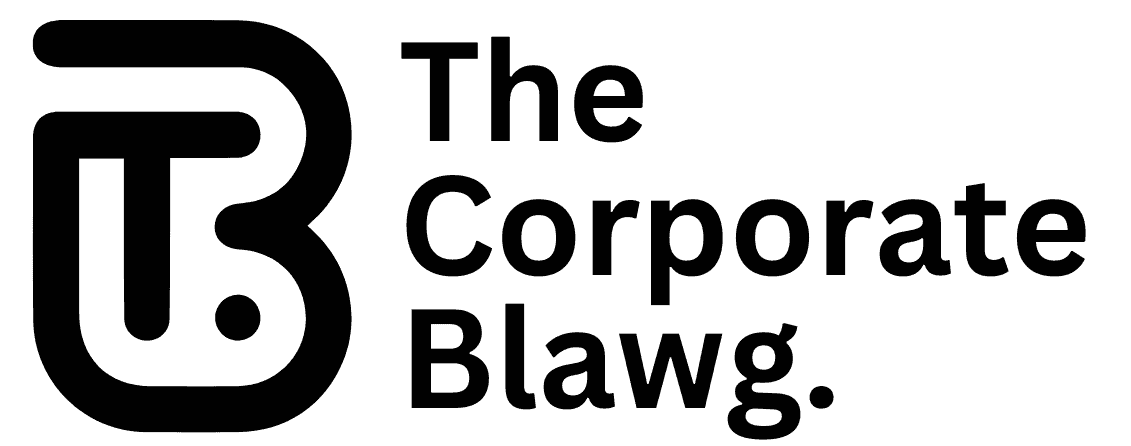Cloud bookkeeping continues to evolve faster as the standard for businesses of all sizes heading into 2025. Upwork reports that 32.6 million Americans – 22% of the workforce – will work remotely by 2025. This trend forces companies to adapt their financial systems. The workplace has changed dramatically, and 98% of employees want remote work options. Business leaders now face a crucial question: Does cloud accounting really save more money than desktop solutions?
Cloud bookkeeping continues to evolve faster as the standard for businesses of all sizes heading into 2025. Upwork reports that 32.6 million Americans – 22% of the workforce – will work remotely by 2025. This trend forces companies to adapt their financial systems. The workplace has changed dramatically, and 98% of employees want remote work options. Business leaders now face a crucial question: Does cloud accounting really save more money than desktop solutions?
The debate between cloud accounting and traditional accounting goes beyond just accessibility. The financial impact needs a closer look. Cloud-based accounting software runs on monthly subscriptions instead of the large upfront costs that desktop versions demand. Cloud accounting systems also automate reports, data entry and reconciliation. This automation cuts down human errors and makes everything run more efficiently. These benefits matter substantially to growing businesses, especially since 49% of CEOs prioritize growth.
Our comparison will show how each option impacts your bottom line in 2025. We’ll examine everything from setup costs to maintenance, security and team collaboration. This detailed analysis will help you figure out which solution saves more money overall.
Understanding the Core Differences
Accounting systems have changed by a lot in recent years. Businesses now have different ways to manage their finances. Understanding the basic differences between these systems helps decide which one saves more money.
Cloud Bookkeeping: Hosted, subscription-based, and available anywhere
Cloud bookkeeping runs on remote servers that you access through the internet. Cloud accounting software stores all your financial data and applications off-site, and third-party providers manage everything. The SaaS model has seen high growth. Market projections show cloud technology will reach $138 billion by 2025, while traditional accounting stays at $31 billion [1].
Cloud-based solutions work on a subscription model. You pay monthly or yearly fees based on what you need. This makes financial planning easier because you don’t need big upfront investments. The best part is that you can access your books from any device with an internet connection. This helps teams work remotely and collaborate in real time.
Desktop Bookkeeping: Installed locally with one-time license fees
Desktop bookkeeping software lives right on your computer or local network. You buy the software once and own it forever with this traditional approach. This ownership means you need to handle updates, security, and data backups yourself.
Desktop systems limit access to computers where you install the software. Teams can’t work together easily because only one person can use the data at a time. Some businesses still like these systems because they have complete control over their data without needing internet.
Cloud accounting vs traditional accounting: Key operational changes
Moving from desktop to cloud changes everything about how businesses handle their accounting. Cloud software updates automatically with new features and stays compliant with regulations. Desktop solutions need manual updates, usually once a year or when you’re forced to upgrade [2].
These systems are different in how they grow with your business. Cloud solutions adapt easily as you add more data and users without needing major changes. Desktop systems hit roadblocks when you expand. You often need new licenses and better hardware to keep up with growth.
Teams work better with cloud systems because everyone can access data at the same time from anywhere. Desktop systems tie you down to specific machines and single users.
Cost Breakdown: Upfront vs Ongoing Expenses
Financial decision-makers see clear differences in cost structures between cloud and desktop bookkeeping solutions. These differences play a significant role in determining which option saves money over time.
Original Setup Costs: License vs Subscription
Desktop bookkeeping software needs a substantial upfront investment through perpetual licensing. Businesses must pay a one-time, larger fee to buy lifetime access to a specific version of the software [3]. Cloud bookkeeping uses a subscription-based pricing model that charges monthly or annual fees based on users and features [4]. This approach substantially reduces upfront costs and frees up capital for other business priorities like marketing or development [5].
Maintenance and Upgrade Costs: Manual vs Automatic
Desktop solutions usually need extra yearly fees for software updates, security patches, and technical support [6]. Users can keep using the product without paying these fees but lose access to updates and support. This increases security risks and compliance issues [3]. Cloud-based bookkeeping has automatic updates as part of the subscription price and eliminates separate maintenance expenses [7]. Businesses can operate on the latest, most secure version without extra costs [8].
IT Infrastructure: Local servers vs cloud hosting
On-premises bookkeeping systems need considerable capital beyond software licenses. Companies must buy servers, hardware, and physical infrastructure [9]. The organizations also face ongoing costs for power, cooling, and equipment replacement every five years [5]. Cloud bookkeeping removes these hardware requirements and moves from capital expenses to operational expenses [9]. Companies no longer worry about hardware becoming outdated while getting access to innovative technology without major investments [5].
Training and Support: Included vs Add-on
Support costs differ between these models. Desktop software might come with limited-time support after purchase, but ongoing technical help needs extra fees [10]. Companies using desktop solutions often need dedicated IT staff for troubleshooting and maintenance [5]. Cloud providers give complete support and maintenance within subscription fees [7]. This reduces direct costs and staffing needs while letting IT teams focus on more strategic projects [5].
Hidden Costs and Savings Opportunities
The total cost of bookkeeping systems goes well beyond the obvious expenses we discussed earlier. These hidden elements can make a big difference in financial outcomes over time.
Data Backup and Recovery: Manual vs Automated
Desktop bookkeeping relies on manual backups that waste time and lead to errors. Companies risk losing all their data from hardware failures, theft, or physical damage if they don’t keep taking these backups [11]. Cloud bookkeeping, however, automatically saves data at multiple secure locations. This approach will give a quick recovery while protecting data integrity [11]. Companies no longer need to worry about costs from rebuilding lost data or business disruptions.
Collaboration Efficiency: Real-time vs File Sharing
Cloud accounting stands out by offering immediate updates for all users and reports [11]. Teams can make better decisions because they see transactions as they happen. Traditional systems lag behind since someone must sync the data manually [11]. Teams spread across different locations work better when they can access the same documents simultaneously [12]. This cuts down on delays and coordination costs.
Error Reduction through Automation
Much of today’s financial discrepancies come from manual accounting processes [13]. Small accounting mistakes add up to huge financial losses, costing businesses thousands to millions each year [13]. Cloud-based solutions blend automated features like bank feeds and sophisticated reporting [11]. This minimizes manual work and cuts down on expensive mistakes. Staff can focus on strategic work instead of data entry [11], which boosts productivity and saves money indirectly.
Security Management: In-house vs Vendor-handled
Traditional systems usually rely on simple physical security or basic network protection, leaving them open to cyber attacks [11]. This is a big deal as it means that cloud providers invest more in security than most organizations can afford [14]. Top cloud solutions use advanced security like encryption, multi-factor authentication, and ongoing security audits [11]. This vendor-managed security eliminates the need for in-house experts while offering better protection.
Which Saves More in the Long Run?
The evaluation of a solution’s long-term financial effects becomes more important as your business grows. Your decision should go beyond the original costs. You need to think about how each option helps your business grow and stay stable.
Scalability: Adding users and features
Cloud bookkeeping makes more economic sense in the long run because it grows with your business. The software adapts right away to business growth without needing big new investments. Companies can add users or features through their subscription model as they expand [15]. Desktop bookkeeping systems don’t deal very well with quick growth. They need extra licenses and server upgrades that cost a lot more [15]. About 85% of organizations will accept new ideas about cloud-first systems by 2025, mainly because traditional systems can’t support digital transformation strategies fully [16].
Integration with Other Tools: Manual vs Seamless
Cloud computing accounting software connects easily with other business applications through APIs and built-in integrations [7]. This creates a complete view of operations—from inventory to supply chain management—which leads to faster, better-informed decisions [7]. Desktop systems have limited integration options and need manual data transfers between applications [7]. These manual processes add up to big labor costs over time, which cloud systems eliminate through automation [8].
Cost of Downtime: Internet dependency vs hardware failure
Cloud bookkeeping needs internet connectivity, but desktop systems face costlier downtime risks from hardware failures. Cloud systems keep data backups automatically on secure servers [7]. Desktop users must create backups manually or risk losing all their data [17]. Yes, it is true that hardware failure costs much more than occasional internet outages, especially now that business-grade internet reliability keeps getting better.
Case Example: Small business switching to cloud
Small Business A, a boutique marketing agency, switched from desktop to cloud accounting and saw amazing results [18]:
- The team could access financial data from anywhere
- Several users could update information at the same time
- Automated processes cut down manual tasks like invoicing and reconciliation
This change removed the need for expensive hardware upgrades and made everything more efficient through process automation [18].
Comparison Table
| Feature | Cloud Bookkeeping | Desktop Bookkeeping |
|---|---|---|
| Payment Model | Monthly/yearly subscription | One-time license fee |
| Original Investment | Lower upfront costs | High upfront costs |
| Infrastructure Needs | No local servers required | Requires servers, hardware, physical infrastructure |
| Maintenance | Automatic updates included in subscription | Additional yearly fees for updates and support |
| Data Backup | Automatic, multiple secured locations | Manual backups required |
| Access | Accessible anywhere with internet connection | Limited to specific computers |
| User Collaboration | Multiple simultaneous users | Typically single user at a time |
| Scalability | Easy addition of users/features | Requires new licenses and hardware upgrades |
| Integration Capabilities | Continuous API connections | Limited, requires manual data transfers |
| Support & Training | Included in subscription | Additional fees for ongoing support |
| Security Management | Vendor-handled, advanced measures | Simple physical/network protection |
| Market Growth (2025) | $138 billion projected | $31 billion projected |
Conclusion
The Bottom Line: Making Your Financial Decision
Cloud and desktop bookkeeping systems show clear differences across multiple dimensions. The financial benefits of cloud-based solutions stand out for most businesses heading into 2025. Cloud bookkeeping without doubt offers major cost advantages by reducing upfront investment, eliminating infrastructure needs, and providing automatic maintenance.
Cloud solutions help small businesses avoid large capital expenses while getting enterprise-level security and functionality. Growing companies value the adaptability that lets them add users without buying extra licenses or hardware. Desktop solutions cannot match this flexibility, which creates substantial long-term savings.
Desktop bookkeeping still works well for specific niches. Companies with poor internet connections or specialized compliance needs might prefer traditional systems. These businesses should weigh this convenience against many hidden costs tied to manual processes, security management, and limited teamwork options.
Smart financial decisions go beyond comparing subscriptions versus licenses. The real cost calculation must include staff efficiency, fewer errors, better collaboration, and security oversight. Cloud bookkeeping emerges as the more economical choice by removing many indirect expenses.
The accounting software world changes faster each day. Desktop solutions used to rule the market, but cloud-based systems now make more financial sense for most organizations. Companies looking to maximize their resources while keeping state-of-the-art financial systems will find cloud bookkeeping more attractive through 2025 and beyond.
FAQs
Q1. What are the main differences between cloud and desktop bookkeeping? Cloud bookkeeping is hosted online, subscription-based, and accessible from anywhere, while desktop bookkeeping is installed locally with one-time license fees. Cloud solutions offer automatic updates and easier scalability, whereas desktop systems typically require manual updates and have limited expansion capabilities.
Q2. How do the initial costs compare between cloud and desktop bookkeeping solutions? Cloud bookkeeping usually has lower upfront costs with a monthly or yearly subscription model. Desktop bookkeeping often requires a significant initial investment for software licenses and may need additional hardware. This difference in initial costs can free up capital for other business priorities with cloud solutions.
Q3. Are there hidden costs associated with bookkeeping systems? Yes, there are several hidden costs to consider. For desktop systems, these include manual data backup, potential data loss, and inefficient collaboration. Cloud systems often mitigate these issues with automated backups, real-time updates, and improved collaboration features, potentially leading to long-term savings.
Q4. How does scalability differ between cloud and desktop bookkeeping? Cloud bookkeeping offers easier scalability, allowing businesses to add users or features through their subscription model without significant new investments. Desktop systems often struggle with rapid growth, typically requiring additional licenses and hardware upgrades, which can substantially increase costs as a business expands.
Q5. Which bookkeeping solution is more cost-effective in the long run? For most businesses, cloud bookkeeping tends to be more cost-effective in the long run. It offers reduced upfront costs, eliminates the need for expensive hardware upgrades, provides automatic updates and maintenance, and improves efficiency through automation and better collaboration tools. However, the best choice depends on specific business needs and circumstances.
References
[1] – https://expertiseaccelerated.com/cloud-accounting-vs-traditional-accounting/
[2] – https://alloysilverstein.com/cloud-accounting-vs-desktop-accounting-comparison-infographic/
[3] – https://www.paddle.com/resources/subscription-vs-license
[4] – https://www.netsuite.com/portal/resource/articles/accounting/accounting-software-pricing.shtml
[5] – https://vantage365.com/the-cost-of-maintaining-on-prem-servers-vs-cloud-storage/
[6] – https://www.business.com/articles/pricing-license-vs-subscription/
[7] – https://www.netsuite.com/portal/resource/articles/accounting/cloud-vs-desktop-accounting.shtml
[8] – https://www.growthforce.com/blog/cloud-accounting-software-vs-traditional-accounting-software
[9] – https://wasabi.com/learn/cloud-vs-on-premises-cost-comparison
[10] – https://finquery.com/blog/software-license-vs-subscription/
[11] – https://www.runeleven.com/blog/cloud-accounting-vs-traditional-accounting-which-one-is-right-for-your-business
[12] – https://techresearchonline.com/blog/cloud-accounting-vs-traditional-accounting/
[13] – https://www.medius.com/blog/no-small-mistakes-accounts-payable/
[14] – https://www.avahitech.com/blog/cloud-vs-on-premise-cost-comparison-guide
[15] – https://seerfg.au/traditional-accounting-software-vs-cloud-based-accounting-software-which-is-right-for-your-business/
[16] – https://blog.proteloinc.com/desktop-vs-cloud-accounting
[17] – https://www.aalpha.net/articles/cloud-based-accounting-software-vs-desktop-software-which-is-better/
[18] – https://www.runeleven.com/blog/cloud-vs-desktop-accounting-which-one-is-best