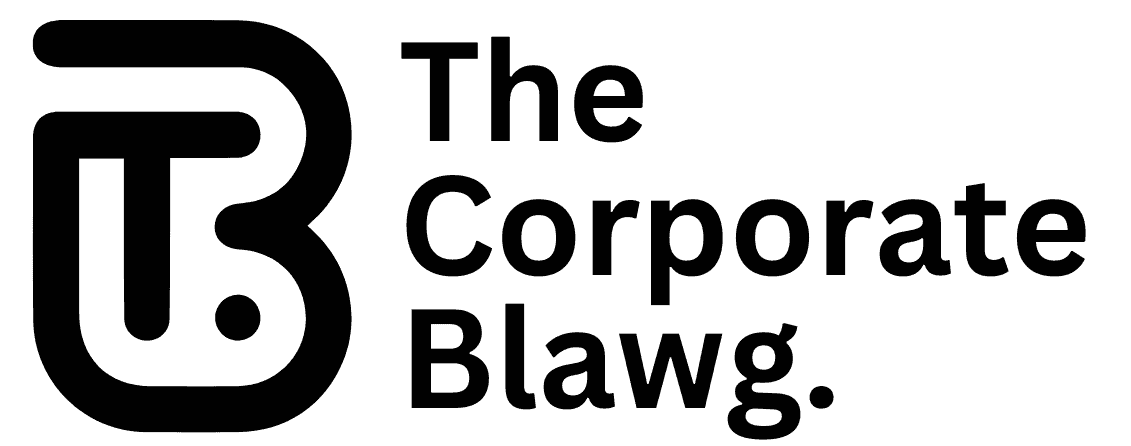Companies relying on paper receipts face a staggering 17.7% error rate in expense claims. The need to organize receipts electronically isn’t just about convenience—it’s crucial for accuracy.
Companies relying on paper receipts face a staggering 17.7% error rate in expense claims. The need to organize receipts electronically isn’t just about convenience—it’s crucial for accuracy.
Automated tools dramatically reduce this error rate to just 1.3%. Managing business receipts manually consumes about 8 minutes per receipt, which wastes entire workdays monthly. On top of that, proper receipt management plays a vital role in tax compliance since the IRS requires records of qualifying expenses. Employee satisfaction soars 190% higher when companies provide digital tools to store receipts electronically.
We want to show you the quickest way to organize receipts electronically in this piece. Our strategies range from basic scanning methods to advanced automation tools that reshape the scene of business expense management. These approaches will help you save time and reduce errors while staying compliant, whether you’re buried in paper receipts or looking to upgrade your current system.
Why Organizing Business Receipts Matters
Well-laid-out business receipts are the foundations of your company’s financial health. Paper slips might seem simple, but properly managed receipts provide key documentation that affects many parts of your business.
Helps with tax deductions and audits
The IRS requires businesses to keep detailed records of expenses to back up deduction claims on tax returns [1]. Poor receipt management could make you miss legitimate tax deductions and end up paying more taxes than needed [2]. Your well-laid-out receipts will make the verification process run smoothly during an audit because auditors need detailed records to verify your financial statements [2]. Here are the tax benefits you get from organizing receipts electronically:
- Protection from rejected deductions during IRS reviews
- Backup documentation for business expense claims
- Quick resolution during tax audits
- Meeting IRS guidelines to keep receipts for three years [1]
Yes, it is about more than just following rules—you can maximize your financial benefits too. Many businesses miss out on eligible deductions because they don’t have the right documentation to support their claims [3].
Improves financial visibility and control
Digital receipt organization gives you a clear view of your company’s spending patterns. This clear picture helps you manage finances better and make smarter decisions [4]. A systematic approach to receipt organization provides up-to-the-minute data analysis of business expenses. You can spot unnecessary spending and find areas to cut costs without hurting operations [5].
Digital receipts also help create accurate financial reports, manage budgets, and make forecasts. With properly sorted receipts, you can track cash flow better [6], spot spending patterns, and plan your resources wisely [5]. This financial clarity becomes extra valuable when you need business loans or funding, as organized records show lenders that you’re financially responsible [5].
Reduces clutter and manual errors
People make lots of mistakes when processing receipts by hand. Research shows about 19% of manually processed expense reports have errors, and fixing each one costs around £39 [7]. These mistakes can add up to big unnecessary expenses each year.
Going digital with your receipt management cuts down on human error [8]. Modern tools like Optical Character Recognition (OCR) pull information from scanned receipts accurately and reduce manual data entry mistakes [8]. Automated systems can also catch mistakes, errors, and possible fraud faster than manual checks [9].
Digital receipt organization does more than improve accuracy—it gets rid of physical clutter. You won’t need shoeboxes full of fading paper receipts anymore. Electronic systems give you secure, searchable archives that last [10]. This change saves space and valuable time you’d spend handling paper receipts.
How to Digitize and Store Receipts
Paper receipts are becoming obsolete. Here’s a simple guide to organize your receipts digitally without any complex tech.
Scan paper receipts using your phone or scanner
Your phone can quickly turn paper receipts into digital files through mobile scanning apps that use Optical Character Recognition (OCR) technology. These apps pull out important details like vendor names, dates, and amounts automatically. Here are some great options:
- Adobe Scan – Works smoothly with Adobe cloud for file management
- iScanner – Gives clear document scans without a subscription
- Microsoft Lens – Delivers top image quality and turns receipts into editable formats
A dedicated document scanner might be worth the investment if you handle lots of receipts. It can process multiple documents at once. Here’s what makes scans better:
- Put receipts on a dark, solid background to detect edges better
- Smooth out wrinkled receipts for clearer text
- Natural light works best – watch out for glare
- Keep the receipt centered when using your phone
Save digital receipts in cloud or local folders
You’ll need a good storage system once your receipts are digital. Cloud storage will give you security and easy access:
Google Drive or OneDrive are solid choices that let you access files from anywhere. OneDrive has special features to “easily capture whiteboards and scan work receipts” [11].
Your computer’s hard drive is another option. Some people combine multiple receipts into one PDF file to make things simpler, which helps a lot during yearly expense reviews [12].
Use consistent file naming and folder structure
File naming conventions are “a framework for naming files in a way that describes what they contain and how they relate to other files” [13]. Good file names help you find what you need fast and sort files by date.
Business receipts work well with this format: Date_Vendor_Amount_Description. Here’s an example: “23_0122_Flodesk_USD19.00_EmailMarketing” [14].
Set up nested folders in a logical way: Business > Administrative > Financial > [Year] Receipts [14]. This makes it easy for anyone to find specific receipts without digging through countless files.
Note that special characters in filenames “may mean different things in various electronic environments” [15]. Capital letters or underscores are better for separating words.
Using Automation Tools for Receipt Management
Automation tools take receipt management to a new level, though manual digitization helps too. These solutions make the whole process smoother from capture to categorization. They save time and reduce errors significantly.
Automated receipt capture with OCR
Modern receipt management’s foundations are built on Optical Character Recognition (OCR) technology. This technology turns receipt images into machine-readable text and pulls out important data like dates, amounts, and vendor names. OCR scanners work with impressive accuracy – Dext’s system delivers over 99% accuracy in data extraction [4]. Taggun provides 90%+ accuracy with multi-language support [16].
OCR can capture receipts in several ways:
- Mobile apps that photograph receipts (QuickBooks, Expensify)
- Email forwarding to designated addresses ([email protected]) [17]
- Direct uploads via drag-and-drop interfaces [18]
These systems do more than store images – they turn receipts into practical data. James Streeter of Westland Construction puts it well: “What used to take 90 hours a month, takes two” after using automated receipt scanning [19].
Auto-categorization and tagging
Advanced systems automatically sort expenses once they capture receipt data. To cite an instance, Dext uses artificial intelligence to suggest categories based on previous transactions [20]. Other systems set up “supplier rules” to auto-code expenses from specific vendors [4].
Auto-categorization brings major benefits:
- Reduces bookkeeping errors [4]
- Makes expense classification consistent
- Processes high-volume receipts faster
- Adds key metadata to receipts for future retrieval
This feature’s technology has become more sophisticated. Fyle’s system sends reminders to text receipts for credit card transactions. It then uses AI to ask for more information before sorting expenses into appropriate GL codes [21].
Integration with accounting software
Smooth integration with accounting platforms completes the picture. Most receipt automation tools connect directly with popular software like QuickBooks, Xero, NetSuite, and Sage [17]. Data flows continuously between systems, which eliminates duplicate data entry.
Better integration leads to faster month-end closing times, more accurate financial records, and less administrative work. Amy Marshall from Breakwater shares: “Spend & Expense has reduced or even eliminated the manual work of receipt tracking and credit card reconciling” [19]. This ended up enabling “a quicker close of the books.”
These integrations need minimal setup – many claim it takes “just a few clicks” [22] to connect your receipt management system with accounting software.
Best Practices for Long-Term Digital Storage
Budget-friendly storage solutions protect your digital receipts and keep them available whenever you need them. My experience with many business owners shows that building resilient practices to preserve digital receipts gives both compliance and peace of mind.
Follow IRS guidelines for retention
The IRS accepts electronic receipts as valid documentation when they stay legible and available [5]. Your business should keep receipts for 3 years from the date of filing tax returns or 2 years from the date of tax payment, whichever comes later [23]. Employment tax records need at least 4 years of storage [24].
Three years serves as the standard recommendation, but financial experts suggest keeping records for 6-7 years, especially when you have:
- Underreported income (6-year retention recommended)
- Bad deductions or worthless securities losses (7-year retention) [19]
Note that IRS regulations require receipt documentation for certain business expenses over $75 [25].
Secure your files with backups and encryption
A resilient digital storage system needs regular backups and strong security measures. You should implement dual storage solutions that combine cloud services with local backups to protect against data loss [26].
Encryption changes your data into unreadable ciphertext that becomes useless if unauthorized users intercept it [1]. You can get the best protection if you:
- Use strong encryption standards like Advanced Encryption Standard (AES) with 256-bit blocks [26]
- Make backups before enabling encryption to prevent permanent loss [1]
- Store physical backup keys in a secure location [26]
Create a routine for uploading and organizing
Success in digital receipt management depends on consistency. You should set fixed intervals to back up and organize receipts—weekly works for high-volume businesses while monthly suits smaller operations [9].
Your digital storage system needs regular assessment to remove duplicates and fix misfiled documents [10]. Receipt management software can send automated reminders to help maintain consistent uploading practices [27].
Digital receipt organization needs more than just the original setup—regular maintenance ensures your system works and stays compliant throughout your business trip.
Conclusion
Digital receipt management marks a substantial step toward optimized business operations. This piece explores how well-organized receipts help with tax compliance, improve financial visibility and reduce manual errors substantially. Digital systems can revolutionize tedious receipt management from a time-consuming chore into a quick, automated process.
Your digital transformation begins with simple digitization through scanning and proper file naming. Advanced automation tools that utilize OCR technology provide uninterrupted accounting software integration. These tools eliminate hours of manual work and provide greater accuracy and availability.
Without doubt, your long-term success depends on proper retention guidelines, strong security measures and consistent organizational habits. The IRS accepts digital receipts that must stay available and legible during required retention periods.
Digital receipt management saves time that you can use to accelerate your business instead of managing paperwork. Well-organized financial records are the foundations of smart business decisions and green growth. These digital strategies will help you experience a clutter-free, error-resistant receipt management system quickly.
FAQs
Q1. What are the benefits of organizing business receipts digitally?
Digital receipt organization improves tax compliance, enhances financial visibility, reduces manual errors, and saves time. It also helps in maximizing tax deductions and simplifies the audit process.
Q2. How can I digitize paper receipts?
You can digitize paper receipts using mobile scanning apps with OCR technology or dedicated document scanners. Popular options include Adobe Scan, iScanner, and Microsoft Lens. Ensure good lighting and a dark background for best results.
Q3. What’s the best way to name and store digital receipts?
Use a consistent naming convention like Date_Vendor_Amount_Description for files. Store receipts in cloud services or local folders with a logical hierarchy. This makes it easy to locate specific receipts and enables chronological sorting.
Q4. How do automation tools improve receipt management?
Automation tools use OCR to capture receipt data, auto-categorize expenses, and integrate with accounting software. This streamlines the entire process, reducing manual work and errors while improving accuracy and efficiency.
Q5. How long should I keep digital receipts for tax purposes?
The IRS generally recommends keeping receipts for 3 years from the date of filing tax returns. However, for certain cases like underreported income, it’s advisable to keep records for 6-7 years. Always ensure digital receipts remain legible and accessible.
References
[1] – https://www.businessnewsdaily.com/9391-computer-encryption-guide.html
[2] – https://www.shoeboxed.com/blog/how-to-organize-receipts-for-business/
[3] – https://expend.com/resources/blog/5-common-business-expense-mistakes-and-how-to-avoid-them
[4] – https://ramp.com/blog/how-to-organize-business-receipts-with-automation
[5] – https://www.freshbooks.com/hub/expenses/how-to-organize-receipts?srsltid=AfmBOorvUP5U474DQJGR4KtGOQQDr8-sKY_fFiyrC4vSFxjbvCMo9-h8
[6] – https://www.rippling.com/blog/how-to-track-business-expenses
[7] – https://yokoy.io/blog/reducing-expense-management-errors-with-automation/
[8] – https://www.equisys.com/blog/top-5-benefits-of-digital-expense-management-for-finance-teams
[9] – https://www.digitalguardian.com/blog/how-safeguard-your-business-data-encryption
[10] – https://www.shoeboxed.com/blog/how-to-organize-receipts-electronically/
[11] – https://www.microsoft.com/en-us/microsoft-365/onedrive/onedrive-for-business
[12] – https://www.freshbooks.com/hub/expenses/how-to-organize-receipts?srsltid=AfmBOooTuVbhtKCHBkbqQxdUgAQ0KA4GSpurnQkuRVVPFXA_OKe71xVF
[13] – https://datamanagement.hms.harvard.edu/plan-design/file-naming-conventions
[14] – https://www.bestlifeaccounting.com/blog/organizing-receipts
[15] – https://www.finance.ucla.edu/tax-records/records-management/naming-conventions-for-electronic-records
[16] – https://www.taggun.io/
[17] – https://www.expensify.com/
[18] – https://www.freshbooks.com/hub/expenses/how-to-organize-receipts?srsltid=AfmBOopEDlLXmRcNC_ND192w8l634152iTPtYw_Yorc8sy10I4cFOCfi
[19] – https://www.bill.com/blog/how-to-organize-business-receipts
[20] – https://dext.com/us/receipts-scanner-tracker-app/
[21] – https://www.fylehq.com/receipt-management-software
[22] – https://dext.com/us/blog/single/how-to-accelerate-quickbooks-receipt-capture/
[23] – https://www.shoeboxed.com/blog/store-receipts/
[24] – https://www.irs.gov/businesses/small-businesses-self-employed/recordkeeping
[25] – https://www.brex.com/spend-trends/expense-management/how-to-organize-and-manage-business-receipts
[26] – https://www.dataguard.com/blog/cyber-security-measures-secure-your-business-with-encryption/
[27] – https://www.patriotsoftware.com/blog/accounting/organize-business-receipts/